Email overwhelm is real. The thought of letting AI handle your inbox can feel like navigating a minefield—but it doesn't have to be. The secret? Start small, start smart.
1. Choose Your Safe Zone
Begin with the most straightforward, low-risk corner of your inbox. Think shipping status updates, password resets, or product sizing inquiries—information that already lives on your website. These are your training wheels.
2. Create Laser-Focused Smart Filters
Navigate to Workflow > Advanced Configuration > AI Instructions and locate the Smart Filters section. Craft a precise filter that tells your AI exactly what to handle. For example: "Respond ONLY to shipping status, password resets, and product sizing."
How to Set Smart Filters:
- Use the text-based rule creator or visual filter builder
- Be extremely specific about allowed response types
- Create clear, unambiguous boundaries for your AI
- This creates an ironclad boundary, ensuring the AI stays within its comfort zone
3. Feed Focused Knowledge
Head to Workflow > Knowledge to arm your AI with the right resources, where tight, specific inputs lead to sharp, accurate responses:
Two Ways to Add Knowledge:
- Document Upload:
- Click "Documents"
- Upload PDFs, Word docs, or text files
- Choose files like FAQ sheets, product guides, or support documentation
- Web Sources:
- Select "Add new source url"
- Select the pages of your website that's relevant
- Focus on support, FAQ, and product information pages
4. Observe and Validate
Turn on the workflow and watch carefully. Your AI should handle those specific queries while leaving other emails untouched. This is your proof of concept—a low-risk way to build confidence.
5. Refine Relentlessly
Track your AI's performance. Aim for a 90% draft-to-send rate without edits. Precision matters more than speed.
6. Expand Methodically
Once you're confident, add another lane. Maybe wholesale pricing requests or standard customer inquiries. Update your Smart Filter, add the necessary documentation, and repeat the process.
7. Make It a Habit
Set a weekly rhythm. Every Friday, ask: "Which inbox task is still dragging me down?" Add one new automated lane, verify its performance, and watch your saved time compound.
The Bigger Picture
This isn't about replacing human touch—it's about amplifying your capabilities. By breaking down AI automation into bite-sized, manageable steps, you transform overwhelming technology into a powerful ally.
Start small. Stay focused. Build confidence. Before you know it, you'll be reclaiming hours of your workweek, one smart filter at a time.
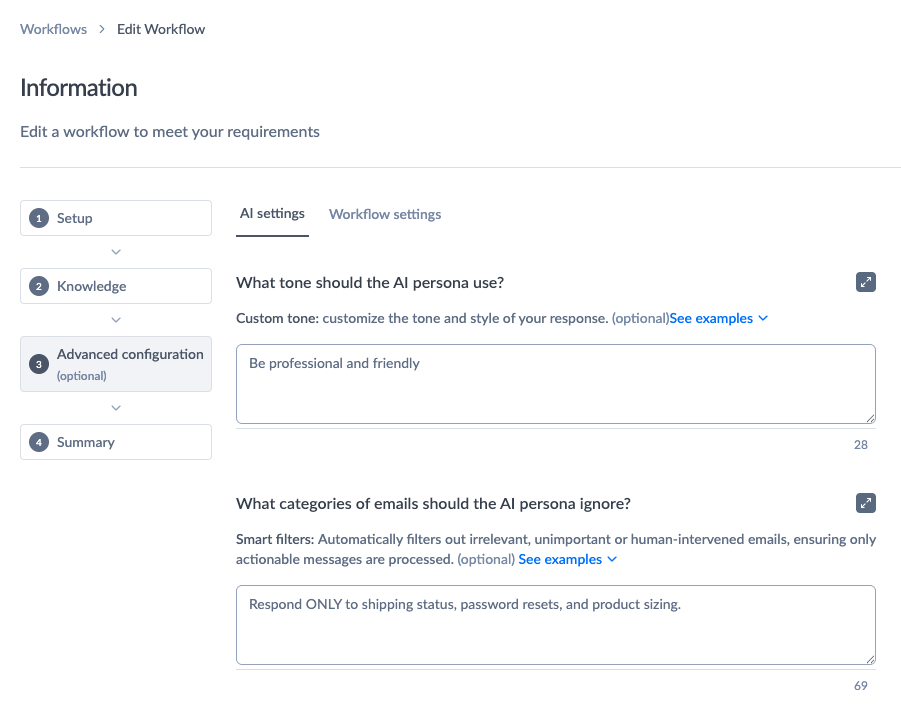
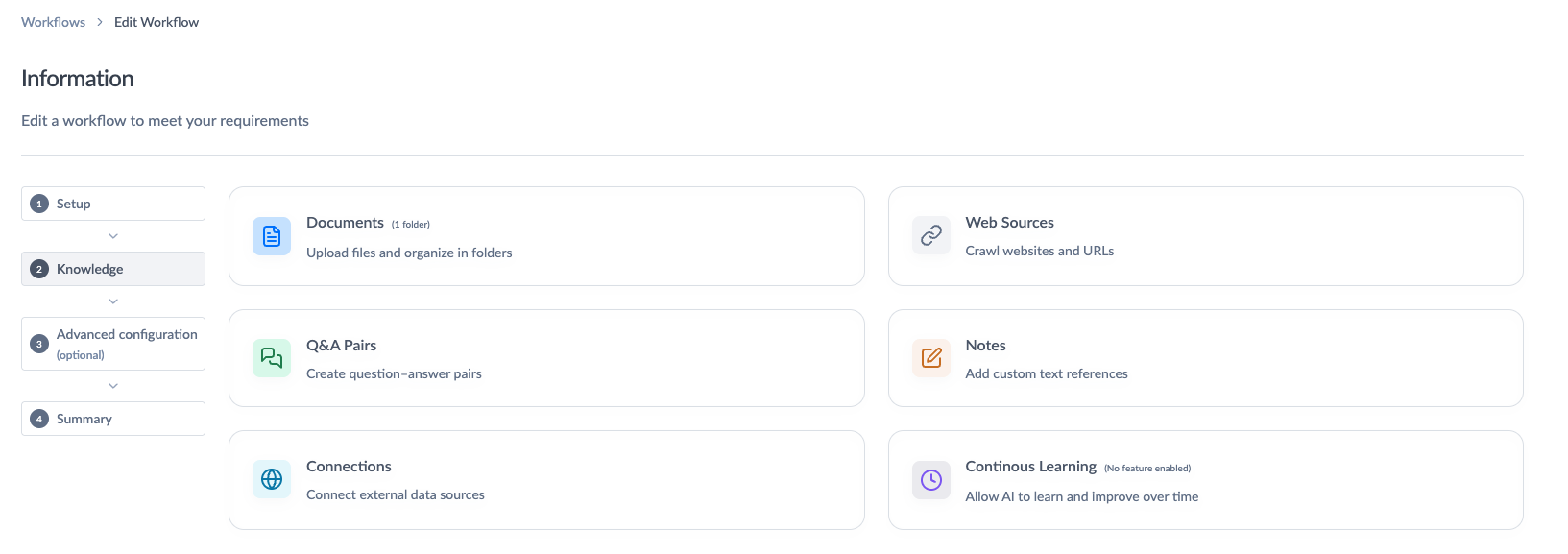
Douglas Ho
Comments