Historical Email as Knowledge
What is Historical Email Knowledge?
Historical Email Knowledge allows Eloquens AI to search through your past email conversations to provide relevant context when crafting responses. This powerful feature helps you maintain continuity in ongoing conversations by referencing previous discussions, decisions, and information shared with your contacts.
What Happens Behind the Scenes
When you enable this feature, Eloquens AI intelligently searches your email history using a privacy-first approach:
- Smart Filtering: Only searches emails involving the current conversation participants - never accesses unrelated messages
- Privacy Protection: Automatically removes sensitive information like phone numbers, credit card details, and social security numbers
- Contextual Search: Finds relevant past conversations based on who you're emailing and the topic being discussed
- Multi-Provider Support: Works with Gmail, Outlook, and Kerio Connect email accounts
How to Enable Historical Email Knowledge
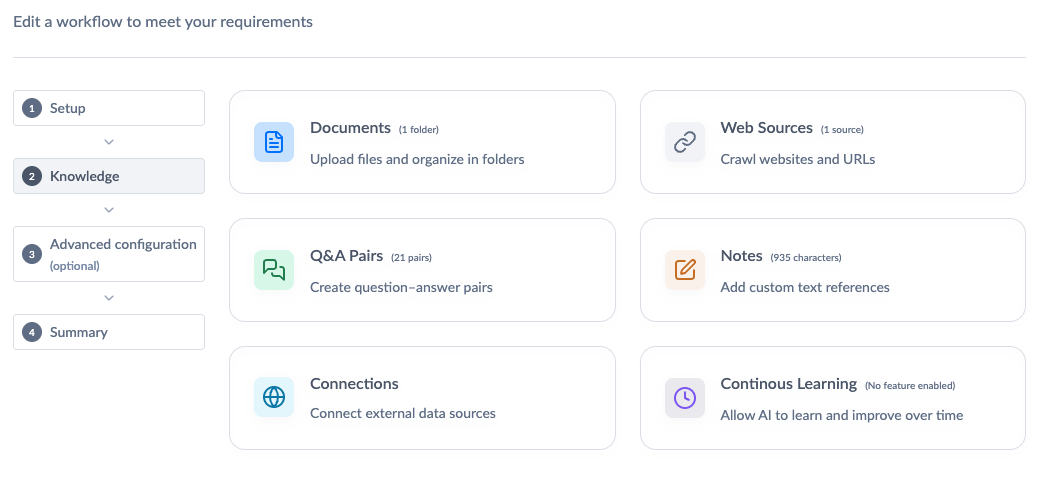
Step 1: Navigate to Your Workflow
- Go to Workflows in the main navigation
- Either create a new workflow or edit an existing one
- Progress through the setup until you reach the Knowledge AI section
Step 2: Access Continuous Learning Settings
- In the Knowledge AI section, look for the tab navigation at the top
- Click on the "Continuous Learning" tab
- You'll see the Historical Email settings section
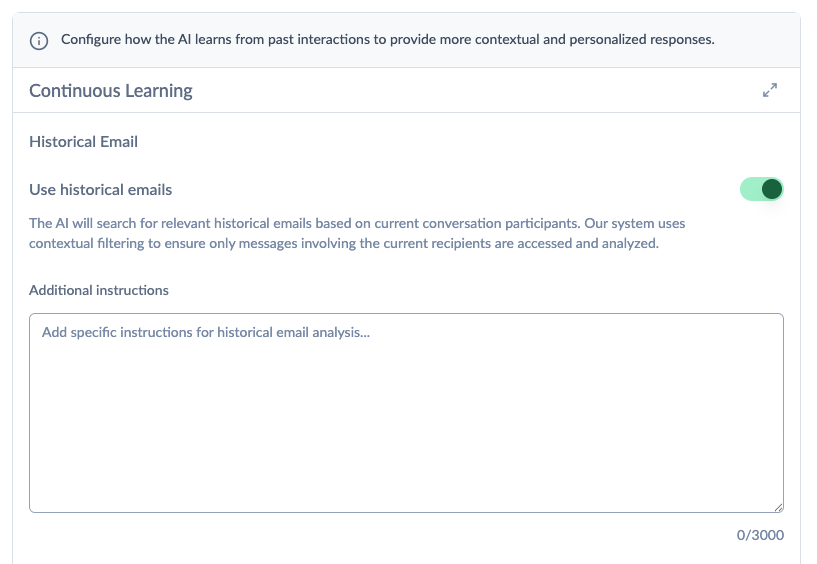
Step 3: Enable the Feature
- Look for the "Use historical emails" toggle switch
- Click the toggle to turn it ON (it will turn green when enabled)
- You'll see a description: "The AI will search for relevant historical emails based on current conversation participants. Our system uses contextual filtering to ensure only messages involving the current recipients are accessed and analyzed."
Step 4: Add Custom Instructions (Optional)
- When the feature is enabled, you'll see an "Additional instructions" text box
- Use this to provide specific guidance such as:
- "Focus on recent pricing discussions"
- "Include information about past project decisions"
- "Exclude emails older than 6 months"
- "Treat @ourpartner.com emails as internal communications"
Step 5: Save Your Settings
- Click "Save changes" or "Advanced configuration" to proceed
- Complete your workflow setup as normal
How Historical Email Knowledge Works in Practice
When You Receive an Email
- Intelligent Analysis: Eloquens AI identifies all participants in the current email thread
- Historical Search: Searches your email history for past conversations involving the same people
- Context Extraction: Finds relevant information like:
- Previous decisions made
- Pricing discussions
- Project timelines discussed
- Customer preferences shared
- Past agreements or commitments
What Gets Included
- Email snippets from relevant past conversations
- Key information organized by topic and date
- People involved in each historical discussion
- Important objects mentioned (products, companies, projects)
Privacy and Security Features
- Participant-only access: Only searches emails where ALL current recipients were involved
- Automatic PII removal: Sensitive information is automatically redacted
- Limited scope: Searches only recent, relevant messages (typically 10-30 emails)
- Secure authentication: Uses your existing email account permissions
Writing Effective Additional Instructions
- Be specific: Instead of "include old emails," try "include discussions about pricing and contract terms from the past 3 months"
- Set boundaries: "Only include emails where both the customer and our sales team were present"
- Define internal domains: "Treat @subsidiary.com as internal communications"
When Historical Email Knowledge is Most Useful
- Ongoing customer conversations where context matters
- Project-based communications with multiple stakeholders
- Sales conversations where pricing and terms have been discussed
- Support tickets where past issues might be relevant
- Partnership discussions with recurring themes
What You'll See in Action
When Historical Email Knowledge finds relevant information, it will:
- Inform your AI responses with appropriate context from past conversations
- Reference previous discussions when relevant to the current topic
- Maintain conversation continuity by acknowledging past exchanges
- Provide more personalized responses based on historical interactions
To Edit Settings
- Return to Workflows → Select your workflow → Knowledge AI → Continuous Learning tab
- Modify the toggle or additional instructions as needed
- Save your changes
To Disable the Feature
- Simply toggle "Use historical emails" to OFF
- Save your changes
Your email privacy is protected through:
- Least-privilege access: Only searches emails involving current participants
- Automatic data protection: PII is automatically redacted
- Secure processing: Uses your existing email authentication
- Limited data retrieval: Accesses only necessary information for context
This feature enhances your Knowledge AI capabilities alongside document uploads, web connections, and Q&A management to provide comprehensive context for your automated communications.
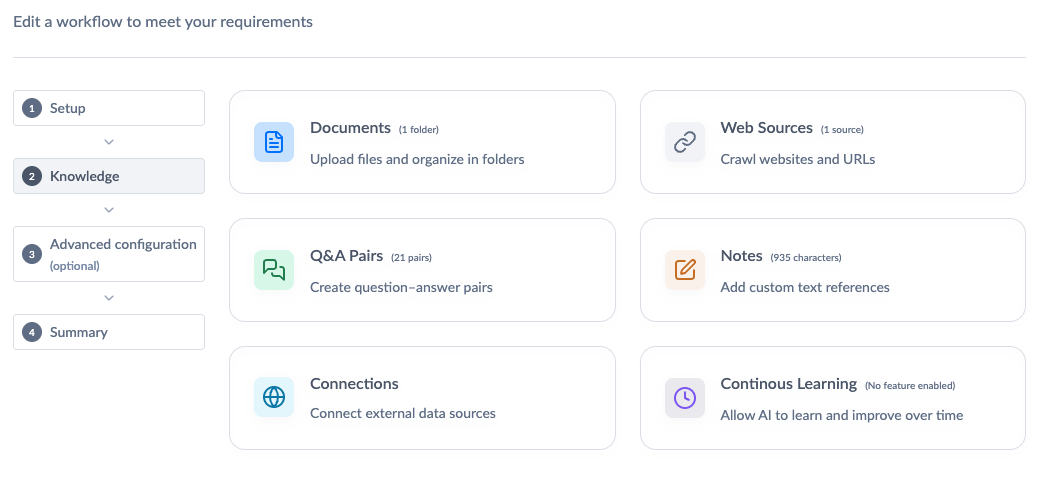
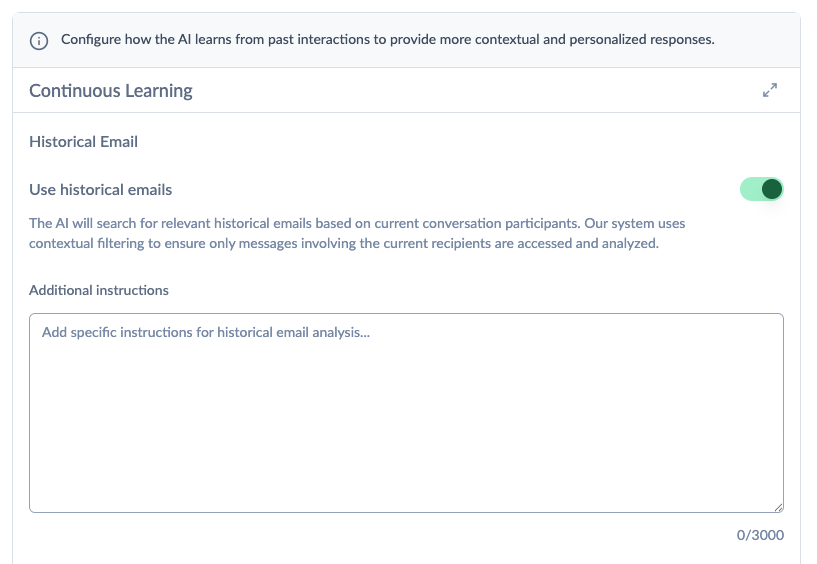
Douglas Ho
Comments